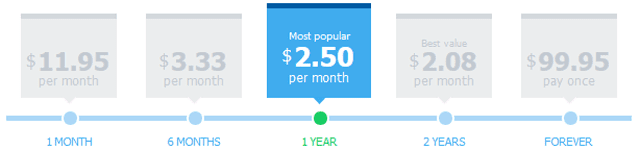Hotspot Shield is a VPN service developed and manged by AnchorFree. The company was launched in Mountain View, California in 2005. The Silicon Valley privacy company is led by David Gorodyansky who was named one of the top CEO’s under 30 by Inc Magazine. Hotspot quickly grew from 100k users to a million during the Arab Spring uprising in Egypt. The VPN is now over 400 million users and counting. Members can sign up for ad-supported VPN or premium service. We find the advertising annoying but greatly appreciate their offer for those who can’t afford the privacy of a VPN otherwise.
Hotspot members enjoy unlimited VPN with servers located throughout the US, UK and Australia. They offer both a free, ad-supported service and premium plans. We definitely prefer the paid accounts which they call Hotspot Shield Elite. For $29.95 a year you can remove the ads and enjoy faster connection speeds. Let’s take a closer look at the service.
Hotspot Shield Plans and Discounts
Along with free ad-supported service, AnchorFree offers Hotspot Shield Elite VPN. The premium version is well worth the cost. You can choose between a full range of pricing plans based on the term you desire. While the service is a bit pricey on a monthly basis, you can sign up for a longer term at a deep discount. Our favorites include the 1-year and lifetime plans.
As you can see in the image above, Hotspot Shield Elite is available in terms ranging from 1 month up to 2 years. At the time of our review they were also offering a “Forever” plan with lifetime access to the VPN network for a one-time payment of $99.95. That’s quite a value considering the normal price of $11.95 a month. The annual plan is at a discount of over 79% off the monthly retail cost and the 2 year term will save you over 82% off.
Sign Up Process & Payment Options
You can sign up for Hotspot Shield Elite using credit card or PayPal. It does not appear they accept Bitcoin payments at this time. It would be nice to see them add cryptocurrency payment options in the future. Until then you can use Visa, MasterCard, or American Express. Those who want more control may choose PayPal. As you’ll see in a moment this helps keep your personal information private and gives you another method to manage the subscription.
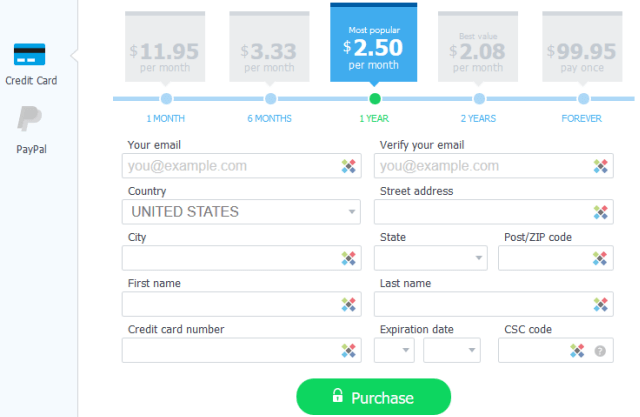
Those who select credit card will enter the information you might expect. You will need to give them your email address to create the account. The rest of the form is information collected for billing purposes. You will need to enter your name, address, and credit card details. This includes the credit card number, expiration date, and CSC code. As an alternative, you can sign up using PayPal. This will pull the data directly from your PayPal account. Mobile users can pay through iTunes Store or Google Play.
VPN Server Locations
As a member of Hotspot Shield Elite you will have access to virtual servers located around the world. We find it interesting that they call them “Virtual” locations. This leads us to believe that the servers may actually be in the United States. That’s fine for those who want an IP address in another country to avoid geo-restrictions. However, those who plan to use the service for online privacy purposes may care more about the actual locations of the servers.
The virtual server locations give users access to IP addresses in Australia, Canada, China, Czech Republic, Denmark, France, Germany, Hong Kong, India, Ireland, Japan, Mexico, Netherlands, Russia, Spain, Sweden, Turkey, Ukraine, United Kingdom, and United States.
Security and Privacy
There are two important areas to look at when considering a VPN. The first the security which in this case we define as the encryption used to secure your connection. The second is privacy in terms of their logging policy. Most people don’t want a VPN that tracks their every move.
Let’s start with security. We were pleased to learn that the Hotspot Shield app uses OpenVPN protocol coupled with AES-256 encryption with SHA1 authentication and RSA-2048 handshake. If that sounds confusing it’s alright. We can tell you than using OpenVPN should give you confidence in the service.
AnchorFree outlines their logging policy on the Hotspot website. Review their terms of service and privacy policy for more details. In short, they do not track the sites you visit or data that flows through the Hotspot network. However, they do keep connection logs. Here’s an excerpt from their privacy notice:
“Automatically Collected” Information. When you use our Service, we may automatically record certain information from your web browser by using different types of proprietary technology (such as cookies), which may include your IP address or unique device ID. For example, we may collect your IP address when you commence your use of the Service; we do not, however, store logs associating your IP address with your online activities that take place when you are using of the Service. The automatically-collected information is used by AnchorFree only in the aggregate, in truncated form, or in order to generate a “hashed” or “virtual” IP Address. AnchorFree may use automatically-collected information to identify your general location, improve the Service, or optimize advertisements displayed through the Service.
Customer Support
Hotspot Shield has an FAQ section on their website with answers to common questions. Beyond that you can use their setup guides to get started. If you have more questions they offer a support form on the website. When you submit a support ticket make sure to select the right category so the ticket gets routed to the proper department. You can send questions related to payment inquiries, technical issues, and more.
Hotspot Shield Performance Testing
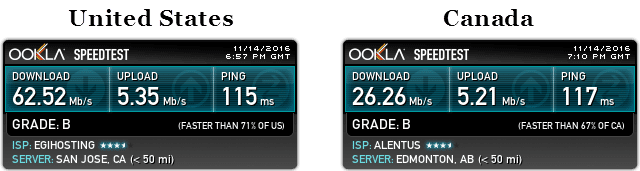
- Hotspot Shield US speed test – we tested a server in the US and were able to achieve 62.52 Mbps download speed.
- Hotspot Shield Canada speed test – we followed up by testing a Canadian VPN server and were able to achieve 26.26 Mbps.
- Conclusion – performance was good. We streamed content in the US just fine. Note: you can expect any VPN to slow your connection some as the traffic is being encrypted.
VPN Client Software and Compatibility
The AnchorFree team has developed custom VPN client software for Windows and Mac OS. They also have mobile apps for Apple iOS and Android. While we recommend the full VPN app, Hotspot also has a web browser extension for Chrome. Here’s a look at the Hotspot Shield VPN client for Windows.
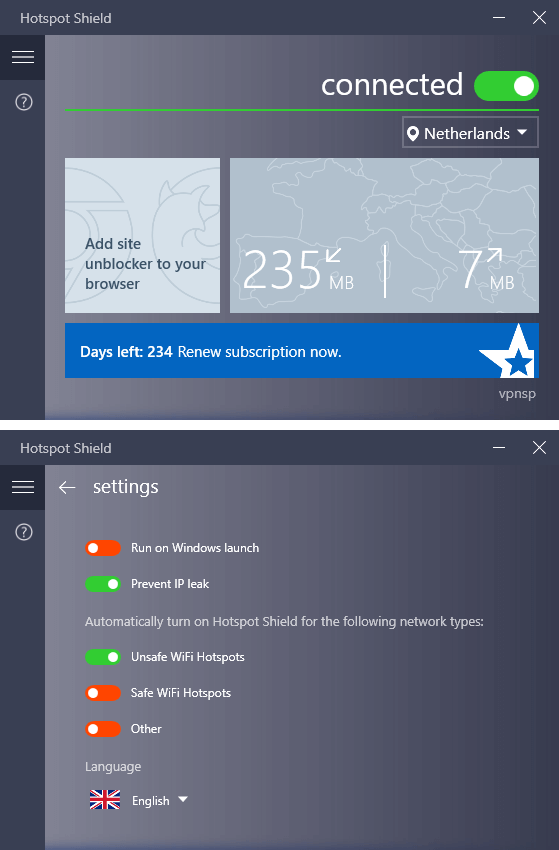
The app is very easy to use. You can simply choose a VPN server location from the dropdown and move the slider to the right to connect. There are a few settings that you can control as well. Select whether or not to run the client at launch, prevent IP leak, and automatically turn on the VPN when you connect to any unsafe WiFi hotspots.
Hotspot Shield Review : Conclusion
We enjoyed testing the Hotspot Shield Elite service. It is best suited for users that want to enjoy unlimited VPN access in 20 countries including the United States, United Kingdom and Australia. We streamed HD content without any issues. We like that Hotspot Shield offers deep discounts on longer term accounts. They offer terms from a month up to 2 years, along with a lifetime plan for $99 which is quite a value. All sign ups include a 30 day money back guarantee. Give the service a try an let us know what you think.