I am happy to share that Android users have some great choices when it comes to VPN providers. While the options for iOS are more limited, several large VPN services have developed nice looking Android apps with some helpful advanced features. Whether you need a VPN to secure your connection or to unblock content in other countries we have you covered. In a moment I will present our list of the best VPNs for Android.

Whether we are talking about an Android phone or tablet, you have some great VPN client choices. For the purpose of this post I looked for VPNs with apps that support the latest Android Oreo. If you run a previous version please check and make sure the app you choose will run on your device. Most support older Android versions but they might strip out some features. I would suggest you upgrade if possible.
We tested each VPN service on a Samsung Galaxy Note smartphone and a Google Nexus tablet. This helped us evaluate the mobile apps on different resolutions and screen sizes. All five of the providers listed below worked well with our devices. You will notice some nice features on Android apps that are not available on iOS. You have more options to track usage and a nicer user interface most iPhone VPN apps.
When considering who to select for our list of the top 5 VPNs for Android we took a close look at each provider. I know most users want to use a VPN on their Android devices and also on other platforms like Windows, Mac or iOS. The companies we chose support them all. They also provide guides to set up the VPN to run through your router. That will let you protect your entire home network with a single VPN account.
Whether at home or traveling these VPNs will protect your privacy and unblock sites.
Best VPNs for Android
| Rank | Provider | Price | Rating | Visit |
|---|---|---|---|---|
 |  | $6.67 49% Off | 9.9 Read Review |  |
 |  | $4.87 60% Off | 9.8 Read Review |  |
 |  | $2.50 64% Off | 9.7 Read Review |  |
 |  | $6.55 43% Off | 9.5 Read Review |  |
 |  | $4.16 65% Off | 9.5 Read Review |  |
Reviews of the Best Android VPNs

1. ExpressVPN offers unlimited VPN access from just $6.67 a month.
ExpressVPN is our choice for the “Best VPN for Android” based on their performance, reliability, privacy, and price. They do a lot of things right. They are a bit pricier than some services but the quality is excellent. You can expect fast connections and friendly tech support. They have some of the best VPN client software. You can tell they put a lot of effort into the interface design for all their software. You can sign up for unlimited VPN from just $6.67 a month. They offer a 30 day money back guarantee.
ExpressVPN Android app in action
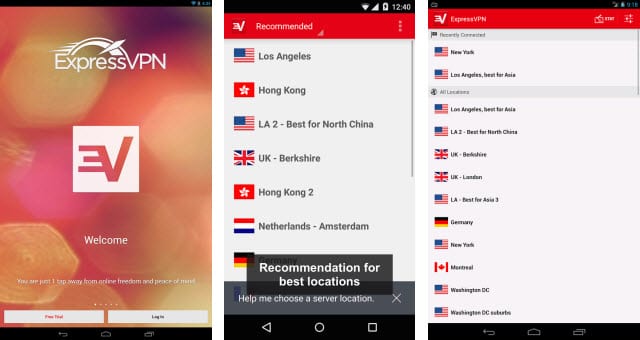 The ExpressVPN app require Android 4.0 and up. The app fully supports Oreo. Here are some highlights of the ExpressVPN Android app:
The ExpressVPN app require Android 4.0 and up. The app fully supports Oreo. Here are some highlights of the ExpressVPN Android app:
- Home screen widget – turn the VPN on and off with a single tap
- Recommended locations – suggests the best locations based on your current IP
- Recently connected – keeps track of the last three locations for easy reconnects
You’ll find that ExpressVPN is very user friendly. They start by offering a 30 day money back guarantee. There are no usage or connection limits. You simply request a refund in the first 30 days if you are not happy with the service. Their client software is very user friendly. I am especially fond of their Mac client. The software looks great and is very easy to use.
ExpressVPN manages a large network of VPN servers around the world. They host servers in the Americas, Asia Pacific, Europe, Middle East, and Africa. They are one of the fastest VPN services we have had the pleasure of testing. On top of great service, ExpressVPN offers excellent customer support.
As a member of ExpressVPN you’ll have access to free client software for Windows and Mac. They also have mobile apps for iOS and Android devices. They provide a nice set up guide for DD-WRT routers. ExpressVPN supports OpenVPN, PPTP, and L2TP. You can sign up for unlimited VPN access from just $6.67 a month. All new members are covered by their 30 day money back guarantee.
2. IPVanish offers unlimited VPN access from just $4.87 a month.
Managing a tier-1 network gives IPVanish an edge over other providers. This allows them to provide you the best possible performance. It also increases the reliability of the service because they have full control over their VPN servers. They have a strict “no log” policy which gives you greater privacy. Having control over all aspects of the VPN service allows them to give you the best price. IPVanish kindly offers our guests a 25% discount. Enjoy unlimited VPN from just $4.87 a month.
IPVanish Android app in action
 The IPVanish app required Android 4.0.3 and up. It fully supports Oreo devices. Here are some of the features of the IPVanish Android app:
The IPVanish app required Android 4.0.3 and up. It fully supports Oreo devices. Here are some of the features of the IPVanish Android app:
- Auto-reconnect – automatically reconnects to the VPN when your device wakes or you move between wifi connections.
- Server list – select your desired server location from an on screen list.
- Data usage – you can track your connection time, speed, download and upload data usage.
Performance is key for those of us who enjoy watching tv shows and movies from other countries. Especially if you want to watch live sporting events or HD content. IPVanish has servers around the world with the speed and reliability to handle major events like the World Cup, Olympics, ICC Cricket, Super Bowl, and Grand Prix circuit.
Privacy is important to anyone looking for a VPN service. Any VPN you choose will offer encryption but IPVanish takes it a step further. They offer 256-bit AES encryption. IPVanish supports OpenVPN, PPTP and L2TP protocols. Giving you a high level of security when connected to their network. Their “no log” policy ensures that your activities will not be logged while using the service.
IPVanish supports a wide range of devices. They have custom software for Windows, Mac, Linux, iOS and Android. They also support DD-WRT and Tomato routers. Setting up your router to use the service allows you to protect your entire network with a single VPN account. IPVanish includes two simultaneous connections with every account so you can protect multiple devices at the same time. New members are covered by a 7 day money back guarantee. Enjoy unlimited VPN access from just $4.87 a month with our 25% off discount.
3. PIA offers unlimited VPN from just $2.50 a month.
Private Internet Access is perhaps the best known VPN provider among p2p fans. They are featured on sites like TorrentFreak and have a solid reputation for protecting users privacy. They have a “no log” policy and a very reasonable price. Their network is not as large as some others but they are well represented in key locations. You can enjoy unlimited VPN from just $2.50 a month. PIA offers a 7 day money back guarantee.
PIA Android app in action
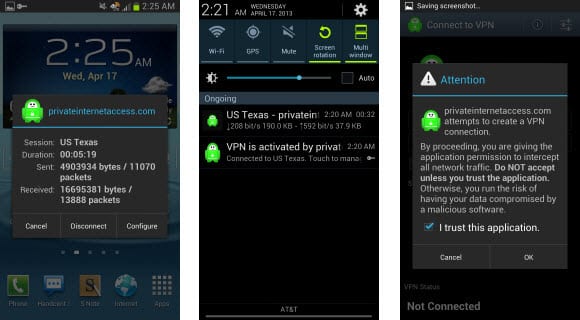 The PIA app requires Android 2.2 and up. Here are some of the key features of the Private Internet Access Android app:
The PIA app requires Android 2.2 and up. Here are some of the key features of the Private Internet Access Android app:
- Defaults to UDP – connect using UDP for the best speeds
- Auto connect – automatically connect on start or device boot
- Port options – select a popular or random port
As I mentioned above Private Internet Access, better known as PIA, is respected for their commitment to users privacy. They have features that help in the effort. The PIA Windows client includes a VPN kill switch. You can have the client kill your Internet connection anytime the VPN drops. That way your public IP address is not exposed.
PIA doesn’t stop with the VPN kill switch. They do not log traffic on the network. That means you do not have to worry about PIA keeping track of your activities when using the service. They allow up to 5 simultaneous connections with a single account. This gives you VPN protection on a number of devices.
Private Internet Access has a nice Windows client with the VPN kill switch feature. They also have an Android app and guides for setting up Mac, iOS, and DD-WRT routers PIA supports OpenVPN, PPTP and L2TP protocols. They offer all new members a 7 day money back guarantee. Best of all they have kindly offered a discount to our guests. You can enjoy unlimited VPN access from just $2.50 a month.

4. HideMyAss offers unlimited VPN access from just $6.55 a month.
HideMyAss has been helping users protect their online privacy since 2005. With many years under their belt the HMA team provides an excellent service. HMA has the largest network of any major VPN provider. They are headquartered in the UK and have offices in London, Kiev and Belgrade. Enjoy unlimited VPN from just $6.52 a month.
HideMyAss Android app in action
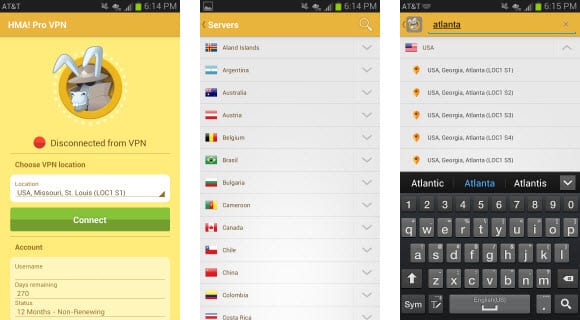 The HideMyAss app requires Android 4.0 and up. Here is a quick summary of the HMA Android app features:
The HideMyAss app requires Android 4.0 and up. Here is a quick summary of the HMA Android app features:
- Favorites – you can mark your favorite server locations
- Server list – select a server from a list of countries
- Search – you can search for server locations
A benefit of having such a large network is that you can access VPN servers in countries that are not available from other services. The HideMyAss network can get very busy at times. I suggest you use their HMA Pro VPN client which has a load balancing feature. This allows you to optimize your speed while using their service.
If you travel the world or live in a country without many local VPN servers then HideMyAss is your best choice. They are always expanding their network and adding new servers. They have multiple server locations in many different countries. Including servers in areas that are not covered by other VPN networks.
HideMyAss has a full line up of software. They have custom clients for Windows and Mac. They also have mobile apps for iOS and Android. You can set up your router to work with the service. HMA supports OpenVPN, PPTP and L2TP protocols. Sign up for unlimited VPN access from just $6.55 a month. HMA offers a 30 day money back guarantee.

5. PureVPN offers unlimited VPN access from just $4.16 a month.
The PureVPN team launched their VPN service in 2007 and it has been going strong ever since. They start with standard VPN access and offer a number of add-ons like SmartDNS, dedicated IP, NAT firewall and more. With PureVPN you pay one low price for unlimited VPN access. You can add on other features for an additional cost. PureVPN is one of the only VPN providers to offer split tunneling and dedicated IP addresses.
PureVPN Android app in action
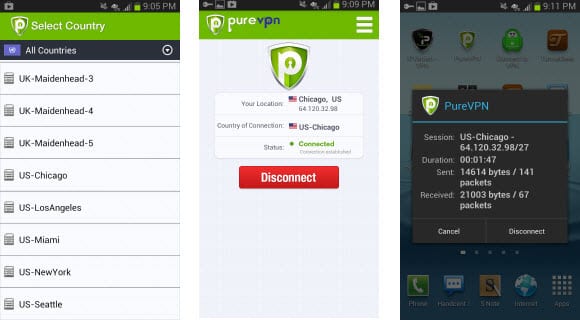 The PureVPN app requires Android 4.0 and up. The app fully supports Oreo. Here are some of the key features of the PureVPN Android app:
The PureVPN app requires Android 4.0 and up. The app fully supports Oreo. Here are some of the key features of the PureVPN Android app:
- One click – connect to a server location in a single tap
- Purpose selection – the app will help you choose the best sever and protocol for your purpose.
- Country selection – select the country you want to connect to from a list
The PureVPN team manages a large and growing network of VPN servers around the world. You will find multiple server locations in popular countries like the United States and United Kingdom. Windows users will be happy to hear that they offer SSTP connections. They also support OpenVPN, PPTP, L2TP, and IKEv2 protocols.
PureVPN has client software for Windows, Mac, iOS and Android. All together they have one of the best sets of clients and mobile apps we have ever used. The Windows client includes a VPN kill switch feature to help protect your IP address in case you drop the VPN connection. Both the Windows and Mac clients have a smart purpose selection (SPS) tool that helps choose the best protocol and server based on your needs.
I’d like to mention one more PureVPN feature that every member can use. The service supports split tunneling which allows you to tunnel a portion of your Internet traffic thru the VPN while sending other requests directly to your ISP. This can help protect your privacy while allowing you to view streaming content outside the VPN connection without any speed loss. Sign up for unlimited VPN access from just $4.16 a month.
Take a look at our Top 10 VPN services if you would like to explore other options. The top 10 list was compiled with an overall experience in mind. While this post focuses on the best VPN for Android, the overall top 10 looks at a wide range of devices and purposes for using a VPN. You can follow us @VPNSP for the latest VPN news and special offers.







