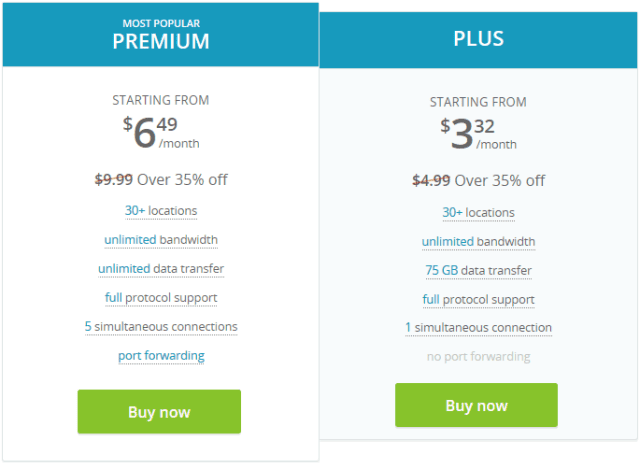The hide.me VPN service was founded in 2011. Their team is focused on strengthening the online privacy of their user and have taken several steps to make that commitment clear. While there are several VPN companies that claim not to log, hide.me allowed an outside firm to come in and certify their claim to be true. We’ll share more details later in our review.
 The team at hide.me has developed custom apps for Windows, Android, and iOS devices. Those who want to connect from Mac OS X or Windows Phone can use their manual set up guides to do so. Hide.me supports a very wide range of protocols including OpenVPN, IKEv2, SSTP, L2TP, PPTP, and even SoftEther with up to AES-256 encryption. Their network consists of 100+ servers across 24 countries with Gbit uplinks to allow for fast connections.
The team at hide.me has developed custom apps for Windows, Android, and iOS devices. Those who want to connect from Mac OS X or Windows Phone can use their manual set up guides to do so. Hide.me supports a very wide range of protocols including OpenVPN, IKEv2, SSTP, L2TP, PPTP, and even SoftEther with up to AES-256 encryption. Their network consists of 100+ servers across 24 countries with Gbit uplinks to allow for fast connections.
hide.me VPNSP Special Offer
The hide.me team is kindly offering our visitors a special discount. You won’t need a coupon code to take advantage of the promotion. Simply click on the image below to save 35% off their Premium (unlimited) or Plus (75 GB monthly limit, 1 connection, no port forwarding) plans. The savings will bring the price down to $6.49 for the Premium plan or $3.32 a month for the Plus plan. That’s right in line with other top VPN’s we feature on the site.
When it comes to payment options, hide.me accepts quite a few. You can pay using Visa, MasterCard, American Express, PayPal, Giropay, cashU, and Bitcoin. In fact hide.me supports over 80 payment methods so they have you covered. The amount of information required is based on the payment source. Credit card will require your billing address. You might prefer PayPal if you want a central location to manage all your online subscriptions. Bitcoin is a good choice for those who like to keep their transactions more anonymous.
hide.me Risk-Free Trial Period
Like a lot of popular VPN services, hide.me offers new members a money back guarantee. This differs from a free trial but given the level of fraud in the industry we understand their approach. According to the hide.me refund policy, all new users have 14 days in which to test the service. If you decide for any reason that you’re not satisfied then you will want to send them an email requesting a refund. They will issue a 100% refund as long as your usage is under 500 MB. From our own experience we have no reason to think you’ll need to cancel, but keep the data limitation in mind when testing.
VPN Server Locations and Usage Meter
The hide.me network includes 100+ servers in 24 countries scattered around the world. As you can see from the image below they have about 75% of the globe covered. Every server supports OpenVPN, IKEv2, L2TP, and PPTP protocols. They go a step further by supporting SSTP and SoftEther on every server. If you prefer either of those protocols, hide.me is an excellent choice as not many VPN services support them.
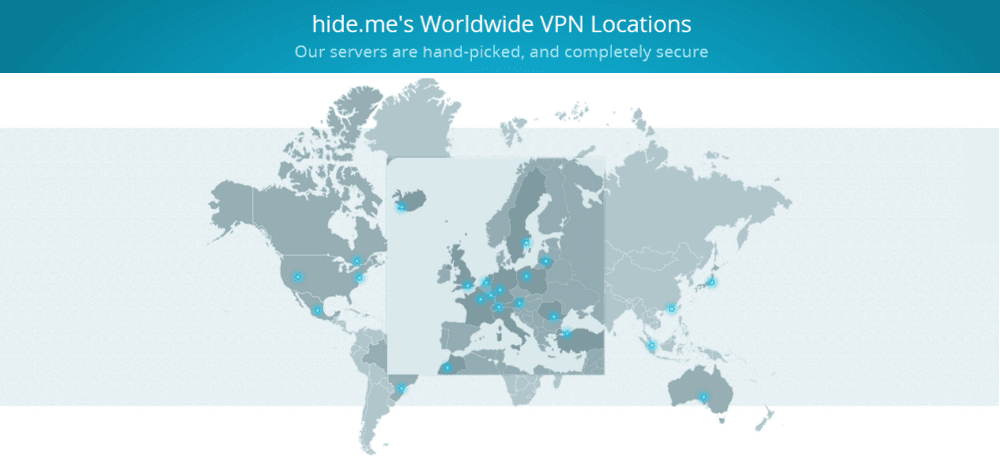
hide.me member have access to servers in the following locations:
- The Americas – Brazil, Canada, Mexico, United States (San Jose, Washington, Miami, Salt Lake City, Seattle)
- Europe – Austria, France, Germany, Iceland, Italy, Lithuania, Luxembourg, Netherlands, Poland, Romania, Sweden, Switzerland, Turkey, United Kingdom
- Rest of the World – Australia, Hong Kong, Japan, Morocco, Singapore
The “Our Network” page on their website shows you the exact usage for each server location. It also shows you which servers support P2P usage. They have quite a few P2P friendly server locations. In fact at the time of our review the only countries that didn’t allow P2P were the United States, United Kingdom, and Australia. The Netherlands server locations are well suited for file sharing.
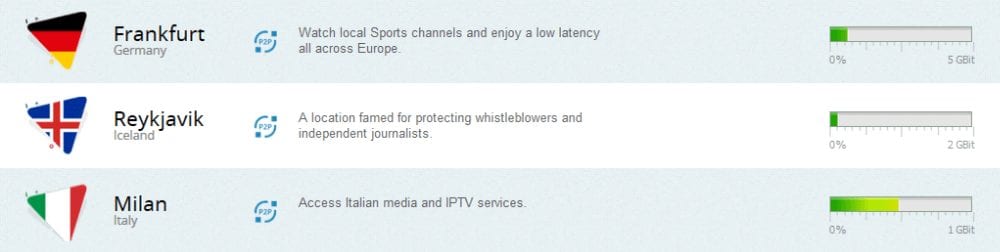
As you can see the network page of their site illustrates the level of usage on each server. Each location has at least 1 Gbit and some as high as 17 Gbit. The highest bandwidth is offered in the Netherlands, Canada, Germany, and Switzerland.
Security and Privacy
We’ll start by looking at the security side of hide.me. As mentioned a moment ago, the service supports a wide range of protocols. You can choose whether to connect using OpenVPN, L2TP, PPTP, SSTP, IKEv2, or SoftEther. Some require additional downloads or manual set up. For example, those who use their custom Windows client can connect using IKEv2, OpenVPN, SSTP, or PPTP. It’s nice to see hide.me support so many protocols.
Logging is an area we cover in each of our reviews. Over the year’s VPN users have come to expect a certain degree of privacy and the industry has taken notice. It can be difficult to interpret the policies of some companies though. Separating marketing from reality can be a challenge. Regardless of which VPN company you choose, we suggest you read over their privacy policy and terms of service.
As mentioned at the top of our review, the hide.me brought in an outside security expert to certify their no-log policy. Leon Juranic certified that hide.me does not log user’s activities. The hide.me team has also published a transparency report since 2013 showing how many DMCA and other requests they receive each month. Their reply is always the same – “hide.me cannot and does not keep any logs; hence we will not be able to provide you with any further information on this matter” – which once again illustrates their commitment to user privacy.
Here’s a portion of the hide.me TOS related to logging:
What information is logged when customers connect to our VPN service?
We maintain a non-persistent log of connection data for troubleshooting purposes which includes a customers randomly generated username and internally assigned (non-public) IP address and which is securely erased every few hours. We purposely and strictly do not log any other data to mitigate our legal liability. We do log the amount of monthly data traffic to properly bill you and to maintain a high quality of service. We do not monitor or log your browsing behavior. It is impossible to record your browsing behavior with our technical backend. All the usage data is anonymous and not connected to your real, public IP address.
What information is stored when I stop using your service?
Once a VPN account is terminated on our network due to the subscription ending, non-payment or for any other reason, all data associated with that VPN account including the account itself is deleted from all systems. We do not delete our customer’s client area account which includes the email address and password which they use to signup for their account. However if you wish you can simply request deletion of your client area account by submitting a ticket to our billing department.
Their terms of service goes on to explain what hide.me would do in case of a DMCA or other legal request. As a Malaysian company they have to comply with government requests. However, they can’t turn over information that they don’t have in the first place. Once again this is a question of trust, regardless of which VPN service you select. We have not heard of any events that would lead us not to trust hide.me and appreciate their effort in bringing in Mr. Juranic to certify they do not log.
Customer Support
The hide.me team has live chat support to help answer any sales or billing questions. Those with technical questions can open a support ticket. You can also visit their community page. The forum includes the latest tutorials and member discussions. The tutorial section is a good place to exchange ideas and get help setting up hide.me on a wide range of devices including routers.
hide.me Speed and Reliability
We were unable to connect to the site we normally use to test performance. The speedtest.net site would not come up properly when connected to hide.me so we went ahead and used speedof.me to test the performance. We connected to the US East Coast server location for the test. Here are the results:
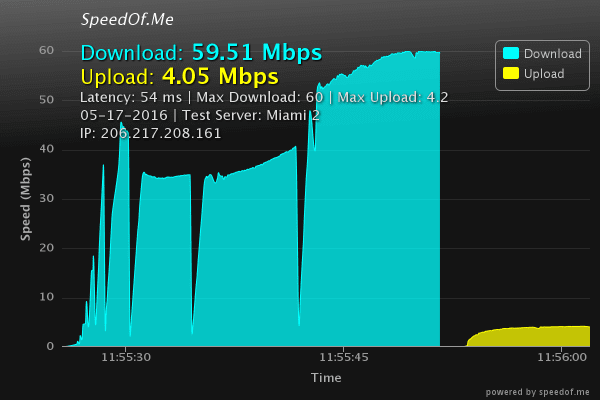
As you can see above, we were able to achieve a download speed of 59.51 Mbps and upload speed of 4.05 Mbps with a low latency of 54 ms. using IKEv2 to connect to their US East Coast location with the Windows client. It would have been nice to use our normal site for testing, but the performance of hide.me was right in line with other VPNs we’ve tested.
VPN Client Software and Compatibility
The hide.me team has developed custom client software for Windows. They also have mobile apps for Android and iOS. We’ll take a look at each of them in a moment. The “VPN Client” page of their website also has instructions to manually set up Mac and Windows Phone. They recommend using IKEv2 whenever possible. The protocol is easy to set up on both Mac OS X and Windows Phone.
hide.me Windows Client in Action
We tested their custom VPN client on Windows 10 in preparation for our hide.me review. You can use it to easily connect to any server location. That’s just for starters. You have the ability to configure a number of settings to help protect your privacy and encrypt your connection using a wide selection of protocols. Let’s start by taking a look at the dashboard.
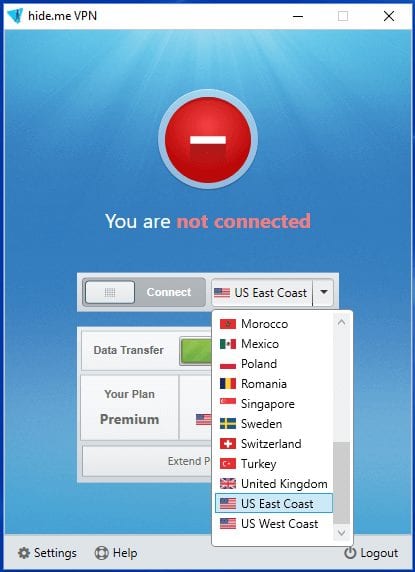
As you can see it’s very simple to choose a server location from the dropdown list. The list is sorted alphabetically by country. Once you have a server selected simply click “Connect”. Doing so will move the slider to the right and start the connection process. In our case the connection time was so fast it was difficult to capture a “Connecting” image.
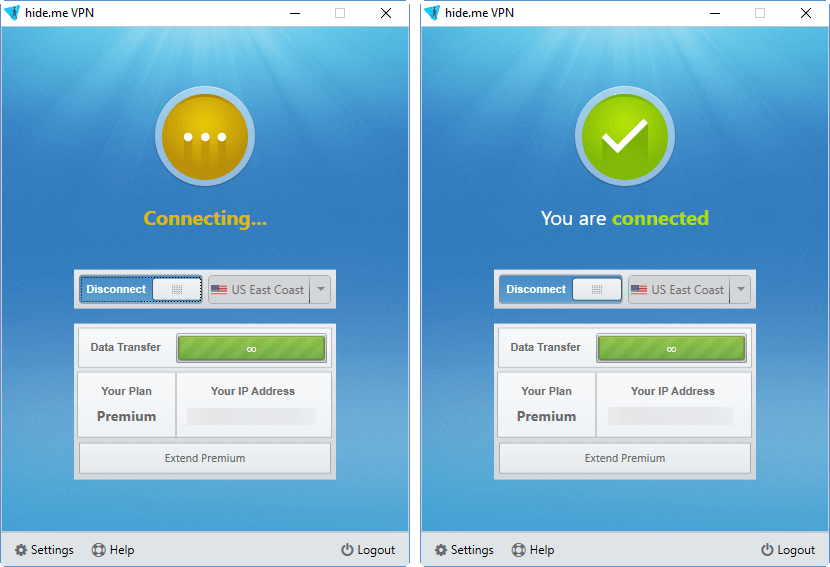
Now that we’ve shown just how easy it is to connect to hide.me, let’s take a look at some of the advanced features available in the client. You will notice a “Settings” button in the bottom left hand corner of the client. Clicking on it will bring up a tabbed Window to help you set up the client. We want to note that you don’t have to make any changes to use the service. These are all optional. Let’s review each tab of the hide.me client settings.
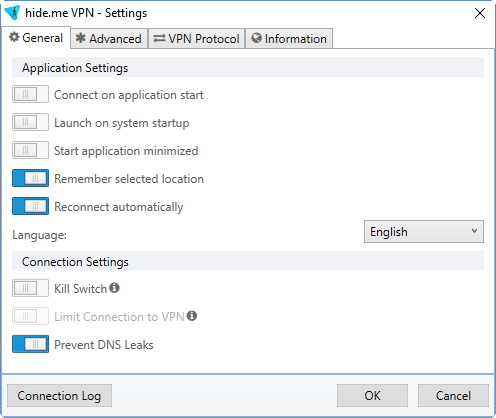
The general settings tab is separated into two sections, application settings and connection settings.
Application Settings:
- Connect on application start – connect as soon as the app starts up
- Launch on system startup – fire up the client when Windows starts
- Start application minimized – place the app in your system tray when started
- Remember selected location – keeps server location
- Reconnect automatically – this will automatically reconnect if the VPN drops
- Language – choose between 16 languages
Connection Settings:
- Kill switch – limits connectivity if your VPN connection drops
- Limit connection to VPN – disables LAN activity when connected to VPN
- Prevent DNS leaks – DNS leak protection
Next up is the advanced tab:
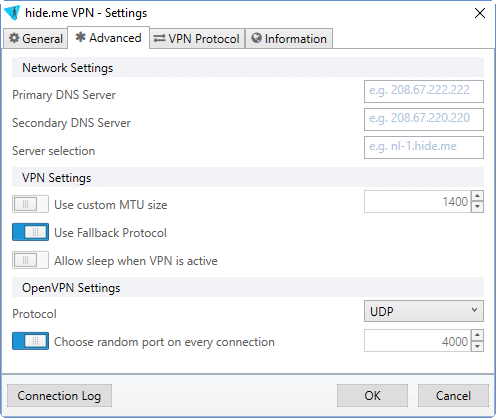
The advanced settings tab will let you set up specific DNS servers to use when connected to the VPN. Here are a few options that we recommend if don’t want to use the default DNS settings
Google DNS server addresses:
- Primary – 8.8.8.8
- Secondary – 8.8.4.4
OpenDNS server addresses:
- Primary – 208.67.222.222
- Secondary – 208.67.220.220
The advanced tab also includes a number of VPN and OpenVPN settings. We recommend you leave the default entries unless you have some technical background or the hide.me support team advises you to make a change.
The last tab we’ll review let’s you set the VPN protocol:
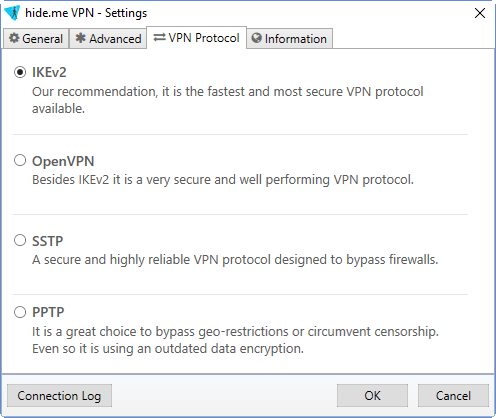
As you can see above, the hide.me Windows client will let you select between using IKEv2, OpenVPN, SSTP, or PPTP to connect. Their descriptions of each protocol are helpful. The client defaults to and recommends IKEv2.
hide.me iOS App in Action
The hide.me team has developed a nice app for iOS users. You can run the app on your iPhone, iPad, or iPod Touch device. The app supports iOS 8.0 or later. You can grab it directly from the iTunes Store. In case you search for the app, don’t get confused between HideMe Free VPN Proxy and hide.me VPN. They are not the same app. I suggest going through the hide.me iOS page to ensure you download the correct version of the app.
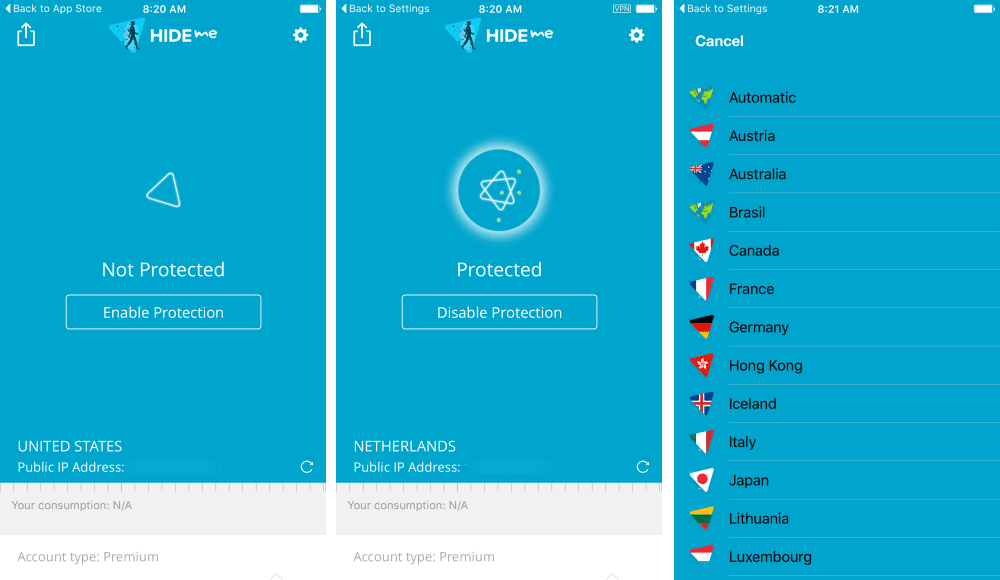
We’ll skip the installation process since there’s really nothing to it. The first time you use the app to connect to a VPN server you will need to install their certificate. You simply enter your passcode to allow the certificate to be set up. From there you can easily connect to the hide.me network. The screenshots above show the app in it’s default “Not Protected” state and the “Protected” state once you connect to the network. Clicking on the gear icon will let you select a specific server location. By default the app will automatically connect you to the best server for your location.
hide.me Android App in Action
The Android app is very similar to it’s iOS counterpart. You can grab the latest release from Google Play. The app requires Android 4.0 or later. You can install it on your Android phone or tablet. We tested it on a Galaxy Note. Once you download and install the app, simply log in with your username and password to protect your device. Here’s a look at the hide.me VPN app for Android. You’ll notice how similar it is to iOS. That’s great as you can switch between their mobile apps without learning a new interface.
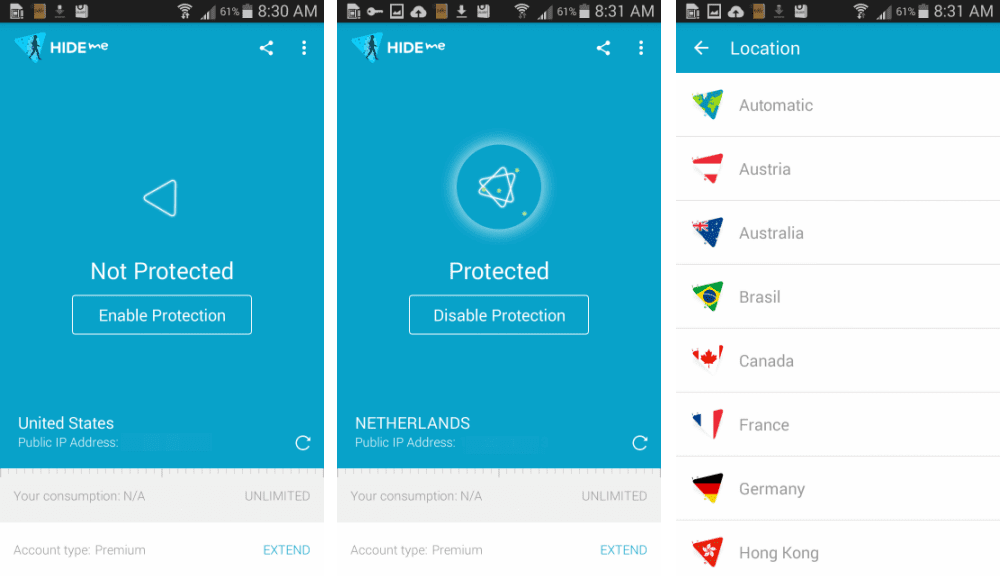
When launching the hide.me Android app you have two choices. The first is to simply tap “Enable Protection” to connect to the network. Doing so connected us to a server in The Netherlands. You can also set the location to tell the app which country you want to connect to when you enable protection. Either method works just fine. Once connected you will receive a new IP address and your data will be passed through the encrypted tunnel. This will help protect your privacy and unblock geo restrictions.
hide.me Review : Conclusion
The hide.me team has used their 5+ years of experience in the VPN space to create a fast, reliable service. We were impressed by a number of features. For starters you can connect to the hide.me network with a wide range of protocols. They are one of the only VPN’s we’ve reviewed that supports SSTP and SoftEther on every server. We also appreciate the VPN kill switch and LAN blocking features in their Windows app. The only downside is the lack of a VPN client for Mac users. Otherwise the service is well suited to meet a wide range of needs. From privacy protection, to unblocking geo restrictions, to being P2P friendly, hide.me has a lot to offer.