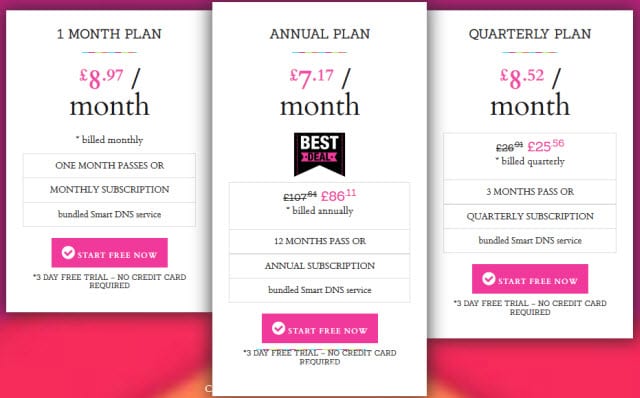My Private Network (MPN) launched in 2008 and is headquartered in the United Kingdom. As the name of the service suggests, My Private Network provides their members with encrypted Internet access from anywhere in the world. MPN hosts VPN servers in 44 countries and continues to grow their network. The service lacks custom software for Windows and Mac. Instead they have setup guides to help users configure OpenVPN or L2TP connections. You can download custom MPN apps for iPhone and Android devices.
MPN VPN Plans and Pricing
The MPN team offers VPN plans for those who want to connect to a single country along with an account that gives you access to their full network of VPN servers. You can sign up for a monthly, quarterly, or annual plan. The longer the billing term the more you save. We recommend the annual plan with access to MPN’s full network for just £7.17 a month.
The My Private Network sign up process only takes a moment. You can pay for the service using credit card (Visa, MasterCard), Bitcoin, or bank transfer. It’s great to see the MPN team support Bitcoin. We recommend it for anyone looking for a more anonymous payment method.
Try My Private Network VPN for Free
The team at MPN understands that most people will want some time to test their VPN service before committing to a subscription. In response they offer a 3 day free VPN trial. You can use the service as much as you want during the trial period without charge. After the free trial ends you can remain a member from just £47.71 a year which works out to £3.97 a month.
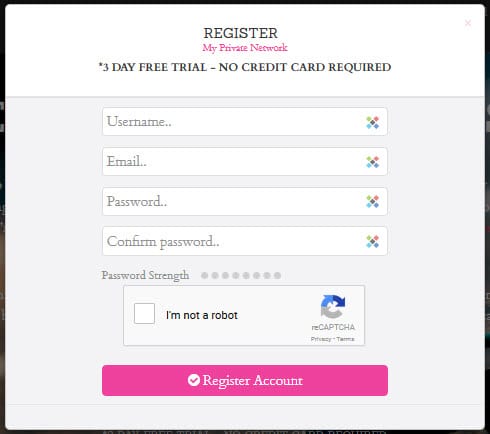
Please note that you do not need to enter any payment information in order to sign up for the 3 day free trial. This is nice since a lot of VPN providers require billing information to test their service. In this case you do not need to worry about canceling your account before being billed. Instead you can focus on testing the service. At the end of three days you can sign up for any plan.
VPN Server Locations
The MPN network has grown quite a bit over the years. Their network includes server locations in 44 countries. Members have access to servers in Argentina, Australia, Austria, Belgium, Brazil, Canada, Czech Republic, Denmark, Estonia, Finland, France, Germany, Hong Kong, Hungary, Iceland, India, Indonesia, Ireland, Israel, Italy, Japan, Luxembourg, Malaysia, Mexico, Netherlands, New Zealand, Norway, Pakistan, Philippines, Poland, Portugal, Egypt, Romania, Russia, Saudi Arabia, Singapore, South Africa, Spain, Sweden, Switzerland, Taiwan, Ukraine, United Kingdom, and United States. We tested servers in the US and UK. You can view the results in the speed test section of our review.
Privacy Policy and Warrant Canary
Since all your communications will run through MPN when connected to a VPN server, you will need to trust the company. This is true with any VPN service. That’s why it’s important to actually read through the privacy policy to understand what information is logged. The MPN team clearly spells this out in their privacy policy as follows:
We do not retain or store any information regarding your internet activity, ie no firewall logs at all.
We do not retain or store any information on the bandwidth you use.
We do not retain or store any of your DNS queries.
We do record your connection and disconnection times for accounting and administration purposes, but that is all, we have no visibility whatsoever over what you do whilst you are connected to our servers.
The MPN privacy policy also includes a section for the My Private Network warrant canary. The MPN team has committed to posting a message once every 6 months to let their members know that they haven’t been served with any searches or seizures of any kind. If the message is missing or is not updated every 6 months then you can suspect that something is wrong. It’s nice to see the MPN team take this step to be transparent.
Customer Support
My Private Network offers more than one way to find answers to any questions you may have. We would recommend starting on the “Settings” section of the “Getting Started” page. You will find setup guides for Windows, Mac, Linux, iOS, Android, Kindle Fire, and DD-WRT routers. You can turn to their knowledgebase for answers to more technical questions. If all else fails you can submit a request on the MPN site for help from tech support.
MPN VPN Speed Test
As part of our review we always want to test the performance of the network. Since we’re located in the United States we decided to test a server in the US along with one in the UK. You can see the results below. Note that encryption will slow down your connection a bit but the results were not as fast as we would have hoped. Our cable connection maxes out around 70 Mbps without the VPN connection.
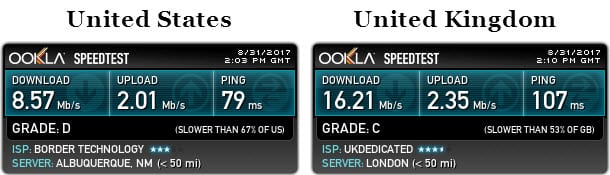
As you can see above we were able to achieve a download speed of 8.57 Mbps to a server hosted in New Mexico. That does not compare favorably with other VPN providers we’ve tested. The European servers were considerably further from our location in the US. Even so, we were able to achieve a download speed of 16.21 Mbps to a server hosted in London.
VPN Client Apps and Compatibility
We like to see custom apps, and the MPN team has developed mobile apps for iOS and Android. Desktop users will need to manually set up an OpenVPN or L2TP connection. You can follow the guides located on their website to get started. You can also use the guides to configure a DD-WRT router. Doing so will allow you to encrypt the communications of every device on your network.
Configuring MPN on Windows
You can decide whether you want to configure an OpenVPN or L2TP connection. We went ahead and did both to test the service. The image below shows OpenVPN on the left and L2TP connection settings on the right. We will skip walking you through the setup process since MPN has full guides and videos on their site to help you get started. You can set up MPN on Windows or Mac OSX using the guides. While it’s not as easy as installing a one-click custom app, the process isn’t difficult if you just follow the instructions.
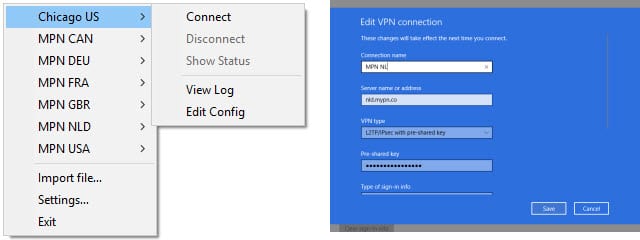
Between the two connection options (OpenVPN and L2TP), we recommend OpenVPN since it’s more secure. The installation is a little more involved with OpenVPN so you can decide which is best for your needs. The L2TP VPN setup does not require an install since it’s built into Windows and Mac.
My Private Network Review : Conclusion
The MPN service has been in place since 2008 and has grown their network to encompass servers in 44 countries. You can choose between VPN plans that include access to one country or all the server locations. We recommend the account with access to the full network. This will help protect your privacy and access VPN locations in different regions to unblock geo-restrictions.
The only downside of the MPN service we saw during the review was the lack of a custom desktop client and slower than average VPN speeds for servers in the United States. Otherwise the service gives you access to a large network of VPN servers at a fair price. You can pay with Bitcoin for more anonymous payments. The MPN team is committed to privacy and transparency as you can see from their privacy policy and warrant canary. We recommend you sign up for a 3 day free trial and give the service a try.