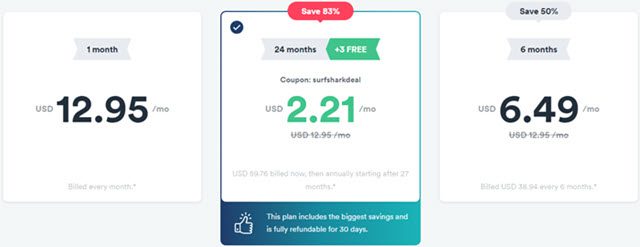Surfshark is a newer entrant into the consumer privacy space. The service launched in 2018, but don’t let that fool you. Their team clearly has some experience in the privacy space as Surfshark has hit the ground running. They already have custom software for Windows, iOS, and Android. They also have privacy extensions for Chrome and Firefox. You can also manually configure Surfshark to run on Mac and Linux. You have plenty of options since Surfshark let’s you run their VPN on an unlimited number of devices. Other benefits of the service include a VPN kill switch, zero-knowledge DNS, and CleanWeb feature that helps block malware, trackers, and ads.
Before we dive deeper into the features of the service, let’s take a look at the price of Surfshark. Like most VPN providers, Surfshark offers progressive discounts based on term. In this case a month of unlimited VPN costs $11.95 while 6 months is priced at $6.49 a month. However, this is not the best offer. Surfshark is currently offering a promotion with two years of unlimited VPN for just $2.21 a month. That’s a 83% savings off the retail price. New members are covered by their 30 day money back guarantee.
When it comes to payment options, Surfshark offers a wide range of choices. You can sign up using Paypal, credit card (MasterCard, Visa, Discover), cryptocurrency via CoinPayments, and AliPay. The only information Surfshark requires to create an account is an email address. This along with the acceptance of Bitcoin shows that the company is well ahead of most the competition when it comes to keeping customer’s information private.
Surfshark takes user privacy a step further with their no-logs policy. The company is officially registered in the British Virgin Islands. This is great as the BVI does not have any data retention laws. Nor are they part of the 14 eyes intelligence community. When you connect through the Surfshark client it will use their private DNS which helps protect you from DNS leaks. We tested the service and did not find any leaks.
The SurfVPN team manages a growing network with servers in 42 countries, including 6 cities in the United States. As a member you can connect to any server and switch between them at will. We will note that the Windows client defaulted us to a server in Canada rather than the US. That’s alright though as you can easily select any server location. Let’s take a look at the countries in which SurfVPN hosts servers.
- United States – Dallas, Las Vegas, Los Angeles, Miami, New York, Phoenix
- Argentina, Austria, Australia, Belgium, Brazil, Bulgaria, Canada, Czech Republic, Colombia, Costa Rica, Denmark, Estonia, Finland, France, Germany, Greece, Hong Kong, Hungary, Iceland, Israel, Italy, Japan, Luxembourg, Malaysia, Moldova, Netherlands, Norway, Poland, Romania, Russia, Singapore, Slovakia, Slovenia, South Africa, South Korea, Spain, Sweden, Switzerland, Ukraine, United Kingdom, Vietnam
Since we’re located in the United States we connect to servers in the US and UK to test the speed of VPNs. We should mention that our baseline ISP speed has been upgraded since our last review. We now average around 135 Mbps without a VPN connection. As you can see we were able to achieve very fast download speeds while connected to servers in New York and London.
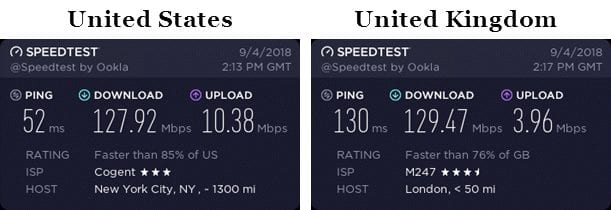
As mentioned earlier in our review, Surfshark offers browser extensions for Chrome and Firefox. These are proxy extensions that help protect your privacy and unblock geo-restrictions while browsing the web. For the best privacy protection we recommend installing their Windows app or manually configuring the service on Mac or Linux. This will encrypt all your traffic rather than just your web browser. As for mobile devices, Surfshark has a nice app for iOS and Android. We would love to see Surfshark add a router set up guide.
Here’s a quick look at the Surfshark VPN app running on Windows 10.
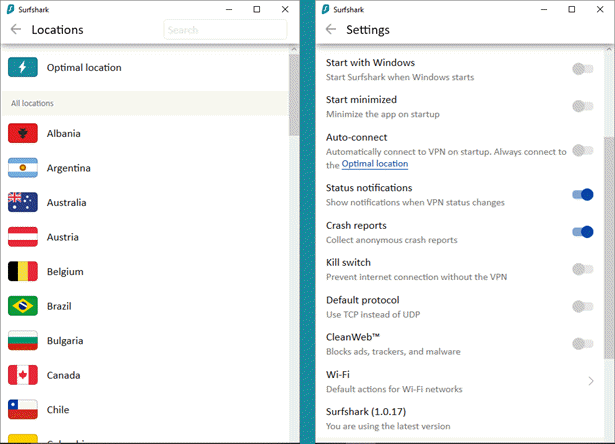
As you can see, you have the ability to choose between the ‘optimal location’ and any of their server locations. The optimal location placed us in Canada so we switched over to New York for better performance. Though the speed was excellent either way. It really depends on your goal. If you want to unblock geo-restrictions then connect to the appropriate country or region to access the site. We tested a few popular services (Netflix, Hulu, and BBC iPlayer) with mixed results. To be fair, Netflix is able to block most VPNs. It’s a game of cat and mouse when it comes to unblocking popular streaming services.
We had a good experience testing Surfshark. The service is well ahead of where we expected it to be. You can tell the team behind Surfshark put a lot of thought and effort into the service. We would give them high marks in terms of user privacy. Starting with the sign up process which only requires an email address and supports a wide range of payment options including cryptocurrency. The focus on privacy continues with a no-log policy and strong encryption in the apps. Performance was very good. As always it will be interesting to see how the service performs as more users join the network.
Surfshark is a good choice for those who want to protect their privacy and stay away from VPNs based in the 14 eyes intelligence community. We’re comfortable recommending them to privacy conscious users. As for unblocking sites like Netflix you might want to consider other options. For those who want to give the service a try, Surfshark kindly offers all new users a 30 day money back guarantee. That’s plenty of time to test the service for yourself.