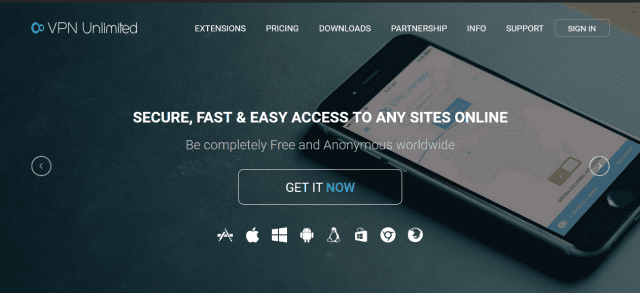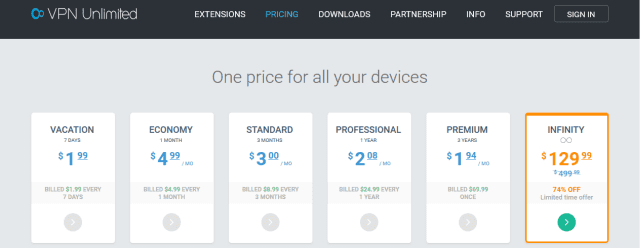VPN Unlimited is part of KeepSolid Inc., a software development company based in New York City. Most the team appears to be in the Ukraine. They are focused on privacy protection. Their solutions include VPN Unlimited, Privacy Browser, WiFi Hotspot Protector, and Network Tools. Our review is focused on VPN Unlimited, but we suggest you take a closer look at all the KeepSolid privacy solutions.
VPN Unlimited Plans and Pricing
While you have several pricing options, VPN Unlimited is an all-inclusive service. This means that all members can use their custom software and mobile apps to connect to any VPN server on their network. The main difference is term. Longer sign ups will include deeper discounts. You can subscribe on a weekly basis or all the way up to three years. The KeepSolid team is currently offering a lifetime account as well.
VPN Unlimited costs $1.99 a week or $4.99 a month. As you can see above, their are also quarterly, annual, and three year plans. At the time of our review, they were also offering an Infinity account for $129.99. I would recommend signing up for a week or a month. You can always upgrade to a longer term in the future. Regardless of the term you sign up for, VPN Unlimited offers a 7 day money back guarantee.
VPN Unlimited Free Trial
The KeepSolid team understands that you need some time to test their service before committing to a membership. In response, they offer all new members a 7 day free trial. You can download their VPN client and connect to any server location. There are no restrictions on the free trial. At the end of 7 days you will need to sign up for a premium account to continue using the service.
VPN Server Locations
The VPN Unlimited network is large in comparison to most providers. The KeepSolid team manages a network of over 300 servers in 44 countries and 62 locations around the world. Let’s take a look at their servers by region.
- North America – Canada, Mexico, United States
- South America – Brazil, Chile, Panama
- Europe – Austria, Bulgaria, Croatia, Czech Republic, Denmark, Estonia, Finland, France, Germany, Hungary, Iceland, Ireland, Isle of Man, Italy, Latvia, Lithuania, Luxembourg, Netherlands, Norway, Poland, Romania, Russia, Slovenia, Spain, Sweden, Switzerland, Ukraine, United Kingdom
- Asia, Africa, and Pacific – Australia, Hong Kong, India, Japan, Malaysia, Singapore, South Africa, South Korea, Thailand, Turkey
Customer Support
If you have questions getting started, the KeepSolid team has created a full set of manuals to help install the VPN apps. They also have a FAQ section packed with answers to the most common questions. For more detailed questions and technical issues, you can send a support request or email for assistance. You can expect a response within a few hours.
VPN Unlimited Speed Test
We tested several server locations from a cable Internet connection in the United States. Our connection normally runs at around 65 Mbps as a baseline to compare to the results. The tests were all performed using their custom VPN client running on a Windows 10 system. We used the default settings. Those in more restrictive countries will want to enable their “KeepSolid Wise” feature to avoid deep packet inspection (DPI) and firewall restrictions. You can expect this feature to impact performance.
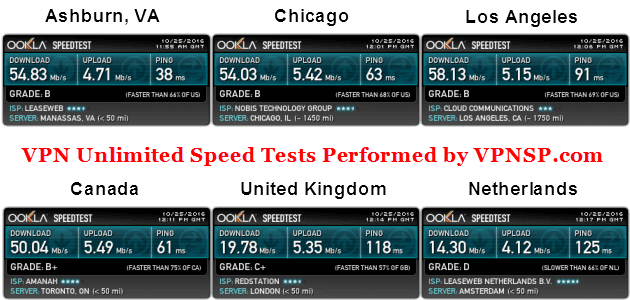
As you can see, we tested the VPN Unlimited network by connecting to server locations in the United States, Canada, United Kingdom, and The Netherlands. You can review their bandwidth partners in each location on our speed test images. The service performed well in our tests. However, we noticed that when we disconnected from a server and tried to connect to a different location the client would not properly connect. We had to close the client and relaunch it to connect to another server location.
VPN Client Software and Compatibility
The VPN Unlimited development team has released custom software for Windows, Mac, iOS, and Android. Regardless of which operating system you use, they have you covered. You can protect up to 5 devices on a single VPN account. They offer additional devices for a monthly fee. The service uses OpenVPN for connections from their Windows and Android clients. They support 128-bit Blowfish, 128-bit and 256-bit AES encryption. Mac and iOS users will connect using IPSec IKEv1 with 128-bit AES encryption.
Windows VPN Client in Action
You can download the VPN Unlimited app for Windows directly from their website or though the Windows Store. We started with the Windows Store but our login continually failed. After downloading the standalone version from their website, we were able to log in without any further issues. For this reason we recommend you download the software directly from their site.
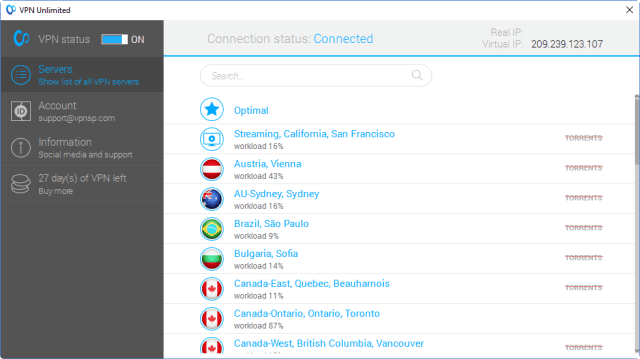
You can easily choose between any server location and the software will connect to the network using OpenVPN. You can also select “Optimal” and let the app choose the best server based on your current location. The list also indicates which servers support torrents. You will notice that torrent friendly servers have a higher workload. That means they are normally busier than other servers.
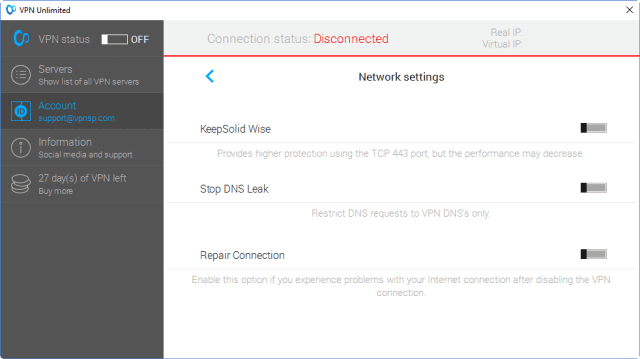
The VPN Unlimited Windows app includes a “KeepSolid Wise” feature that will help you connect from more restrictive countries. It will help you circumvent firewall restrictions and the deep packet inspection of countries like China. We also suggest enabling the “Stop DNS Leak” option. This will force your DNS requests to pass through the VPN servers and help protect against DNS leaks. There is also an option to “Repair Connection” if you have Internet connection issues after using the service.
VPN Unlimited Review : Conclusion
The KeepSolid team has put a lot of effort into their VPN Unlimited service. You can tell by the size of their network and the full range of VPN apps. Connect from up to 5 devices on a single account. Members have access to custom apps for Windows, Mac, iOS, and Android. We found the speed to be consistently fast in the United States. The service also performed well in the other countries we tested. You will find the speed to be right in line with most of the VPN industry.
We ran into a couple roadblocks along the way. The first was a login failure after installing the Windows Store version of the software. This was rectified by downloading the client software directly from the VPN Unlimited website. The software connected to the first server selected, but when we tried to disconnect and select another server, the client failed to connect. We had to close the app and reopen it to connect to the network again.
As you can see we had a mixed experience with VPN Unlimited. The issues we had were software related so hopefully they will be fixed in future versions. Until then you may need to work around some of the glitches. The service is priced right and offers some nice features. I recommend signing up for a week of VPN service to test their network and custom apps. From there you can upgrade to a longer term plan to save.